Ansible job reports with Jinja + HTML
TLDR: If you need an Ansible playbook to generate a clean-looking HTML report of the tasks it performed, check out this template for some ideas.
For general reporting on playbook status, tools like AWX/Tower and ARA Records can help on the technical side. However, there are some cases in which you may need to make a custom report that is tailored to a specific audience.
Luckily, Ansible fully supports Jinja templating- so with a little HTML and some extra facts, we can generate our own reports.
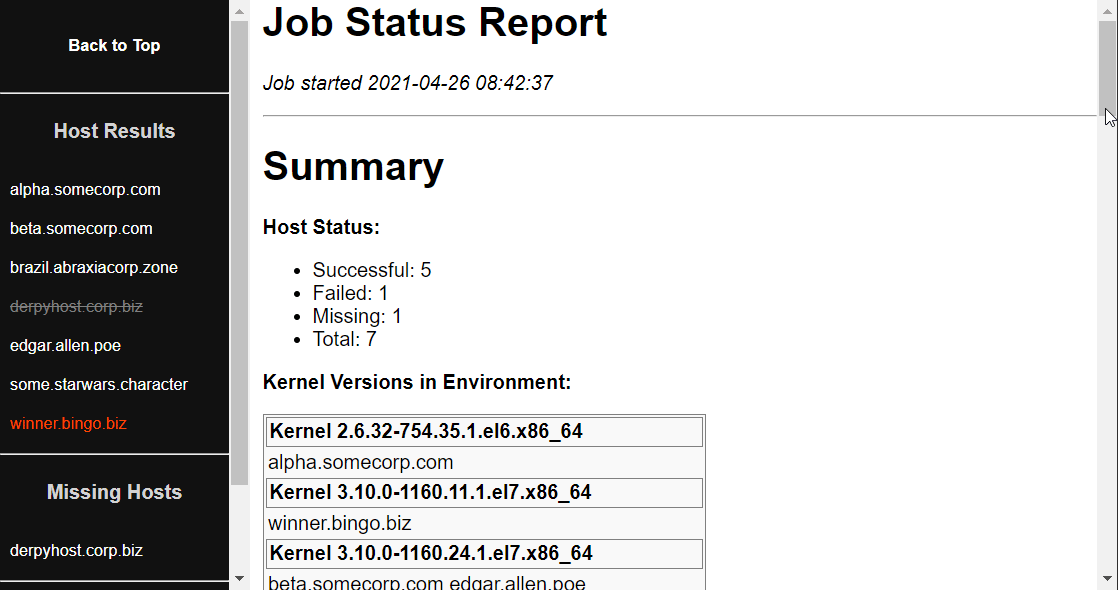
If you want to build off of the above example, you can download it here.
Making a basic HTML report
The simple way to start, is to have a single jinja template with some basic HTML “scaffolding”, and your output of interest sandwiched in the <body> section.
# templates/job_report.j2
<html>
<head>
<meta name="viewport" content="width=device-width, initial-scale=1">
</head>
<body>
<h1 id="summary">Job Report</h1>
<p><strong>Host Totals, pulling from some facts we saved to localhost:</strong></p>
<ul>
<li>Successful: {{ hostvars['localhost']['success_list']|length }} </li>
<li>Failed: {{ hostvars['localhost']['failed_list']|length }} </li>
<li>Missing: {{ hostvars['localhost']['missing_list']|length }} </li>
<li>Total: {{ hostvars['localhost']['success_list']|length + hostvars['localhost']['failed_list']|length + hostvars['localhost']['missing_list']|length }}</li>
</ul>
</body>
</html>
Making the report pretty with CSS
Plain HTML reports are going to look pretty dull- you will probably want to add some CSS styling to make things more readable. CSS stylesheets go under the <head> section of your HTML report, surrounded by <style> tags. If you are new to CSS, I highly recommend www.w3schools.com as a resource. They have some excellent guides, tutorials and free starter templates that are easy to customize.
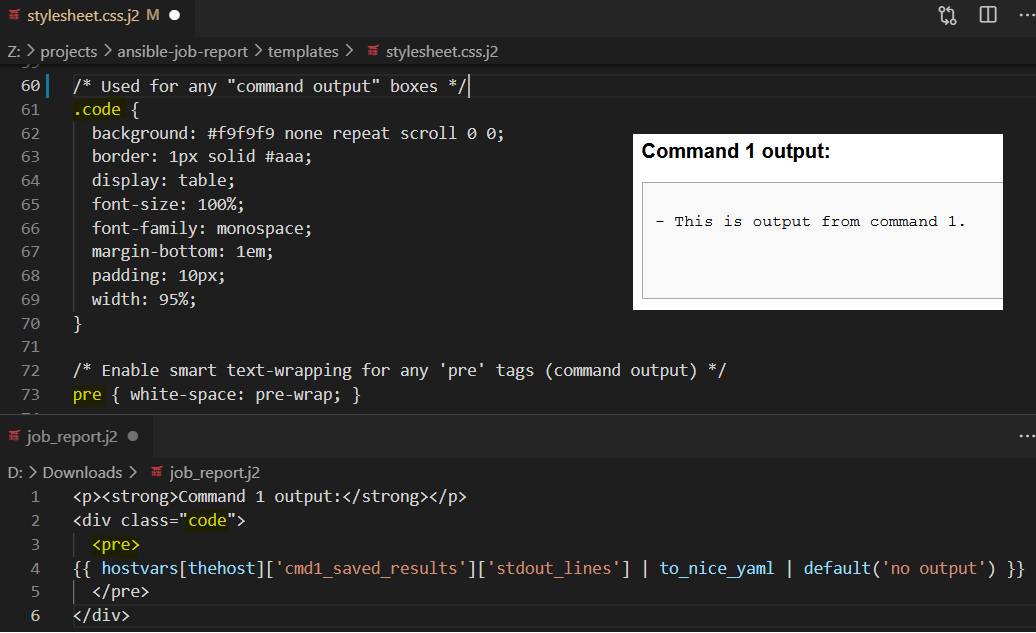
I used a W3schools CSS starter template to create the styling for my report. They have styles that include side or top navbars, multiple columns, etc.
Adding per-host sections
If you need each host to have its own section in a report, you can loop through the special variable ansible_play_hosts_all to generate “chunks” of content for each server:
<p> Per-host results for some variable:</p>
{% for the_host in ansible_play_hosts_all | sort %}
<hr>
<p>Host {{ the_host }}:</p>
<p>Distro: {{ hostvars[the_host]['ansible_distribution'] | default('unknown') }}</p>
<p>Some custom variable: {{ hostvars[the_host]['some_saved_fact'] | default('unknown') }}</p>
{% endfor %}
If you have a large amount of content to report on per-host, you may want to break that content into a separate template, and use an include clause instead:
# Note the use of a different loop variable than 'item'. This helps avoid clobbering
# if you decide to use other loops inside your per-host template.
{% for the_host in ansible_play_hosts_all | sort %}
{% include './job_report_host.j2' %}
{% endfor %}
That leads us to an issue we must contend with…
Dealing with failed and missing hosts
When generating reports in this fashion, one challenge is in dealing with failed or missing hosts. If any hosts failed or dropped out mid-play, there will be holes in the hostvars data available. If they were unavailable during the fact-gathering step, they may be missing from your report completely.
One way to deal with this, is to track a host’s success/failed/missing status ourselves, with a pattern similar to below:
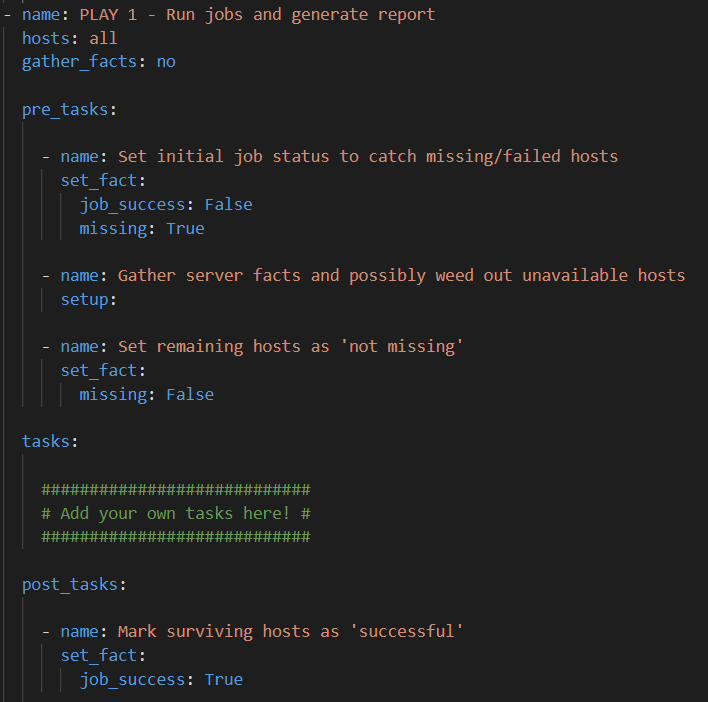
What are we accomplishing with the above?
- We set
gather_facts: noat the top of the play. This is important, for reasons that will become apparent. - Very early in the
pre_tasks:section, we useset_facttask to define some initial facts for host status. I often set two boolean facts: ajob_successfact, and amissingfact (i.e. host is unavailable). Combined withgather_facts: no, this sets all of our hosts as “failed/missing until proven otherwise”. - Then we run a
setuptask to trigger fact-gathering for the hosts. Any unavailable hosts should drop from the play during fact gathering, which leaves their custom status facts atjob_success: Falseandmissing: True. - Once the
setuptask is run, We useset_factto flag the remaining hosts as ‘present’, i.e.missing: False. - Down in the
post_tasks:section at the end of the play, we run anotherset_facttask to setjob_success: Truefor any hosts that stayed in the play until the end. - This pattern gives us an easy way to tell if a host dropped out due to task failure or downtime, and in our report we can avoid printing content for a host that may not have the data- i.e.
if hostvars[the_host]['missing']…
Reporting on server facts: json_query is your friend
When printing out a set of facts across all hosts, the classic method is to loop through the hostvars[] hash and print values of interest, using filters like selectattr and map. However, this method is brittle in cases where data may be missing.
Rather than add | default() filters everywhere, you can instead use the json_query() filter to collect host data of interest. It uses a search language called JMESPath for data lookups. The biggest benefit to json_query, is that it doesn’t throw errors when data is missing- it simply returns an empty list. It also allows you to collect a set of data across your entire hostvars[] hash and reformat it at the same time, all in a single query.
The downside is that JMESPath has a tough learning curve. I highly recommend dumping your hostvars[] hash to a .json file using a template, and then installing a JMESPath query extension in your code editor of choice. Along with the JMESPath tutorial site, this allows you experiment and hone in on the data you need.
JMESPath queries are picky about quotes and escape characters, and it is easy for the queries to clobber with Ansible’s Jinja templating engine. Most json_query users will sidestep this by putting the query itself in a temporary var:
- name: Save facts to Ansible server for reporting
delegate_to: localhost
delegate_facts: True
run_once: yes
set_fact:
kernels_list: '{{ hostvars | json_query(kernel_query) | unique | sort }}'
success_list: '{{ hostvars | dict2items | json_query(success_query) }}'
failed_list: '{{ hostvars | dict2items | json_query(failed_query) }}'
missing_list: '{{ hostvars | dict2items | json_query(missing_query) }}'
vars:
kernel_query: "*.ansible_kernel"
success_query: "[?value.job_success==`true`].key"
failed_query: "[?value.job_success==`false` && value.missing==`false`].key"
missing_query: "[?value.missing==`true`].key"
To play with the above and create your own reports, you can download a proof-of-concept here.

Comments